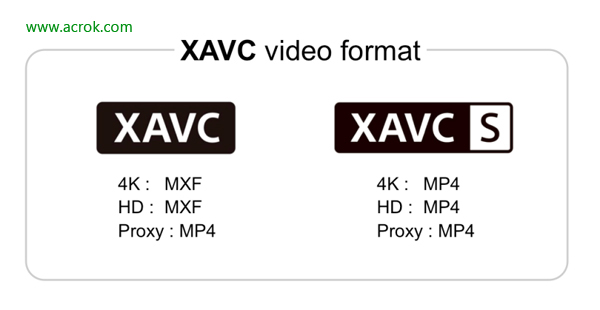The PXW-X400 is an advanced shoulder camcorder that records a variety of professional broadcast quality formats including XAVC-L at 50p and 59.94p. The camcorder offers exceptional weight balance and low power consumption alongside excellent networking features and high picture quality. The reengineered design dramatically reduces the load on the operator's right-arm. It supports Sony viewfinders including the QHD LCD CBK-VF02 and optionally available Full HD OLED HDVF-EL30 and HDVF-EL20.