This article outlines how to get Premiere Elements work with 4K MXF files perfectly. Read on to learn details about 4K MXF to Premiere Elements workflow.

How to Import 4K MXF files to Adobe Premiere Elements
MXF (Material eXchange Format) is a container format for professional digital video and audio media defined by a set of SMPTE standards. If you have some 4K MXF videos from Sony XDCAM, Panasonic P2, Canon XF, you may want to edit MXF files in Adobe Premiere Element. Although the latest Premiere Elements added many new features, it still can't support MXF. You will encounter incompatibility issues when import MXF to Premiere Elements. In order to use MXF footage in Premiere Elements smoothly, you should transcode MXF format to Premiere Elements edit-friendly file type.
Overall, Acrok MXF Converter is the best choice to get the work done. The program is an easy-to-use yet professional app which can be used as a MXF to Premiere Elements Converter under Mac OS X(Yosemite and Mavericks included). With it, you can effortlessly transcode MXF to edit in Premiere Elements, Avid Media Composer, Premiere Pro, Final Cut Pro, iMovie and more NLEs without problems. If you are running a Windows computer, please turn to the alternative Windows version - MXF Converter. Below is how. Just take a look at the brief guide below.
Download MXF Converter:


How to Convert MXF to Premiere Elements for smooth editing?
Step 1. Install and launch the MXF converting program on your Mac. Click "Add" button to load the source MXF files. (Or you can drag & drop the MXF files to the software's window list.)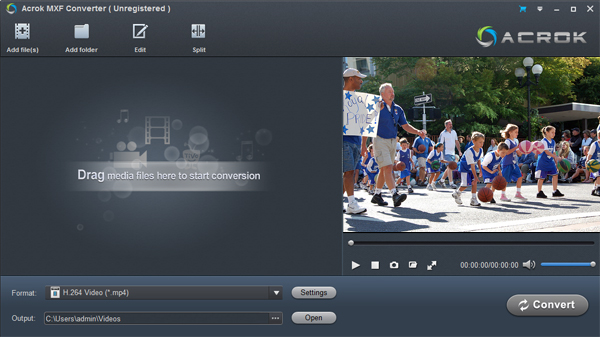
Tip: You can click the "Settings" button then check "Merge into one" to combine MXF clips to one file.
Step 2. Choose output format. This video converter offers optimized format preset for Adobe Premiere. Just click "Format" menu firstly and then follow "Editing Software" to set MOV, MPG or WMV format.
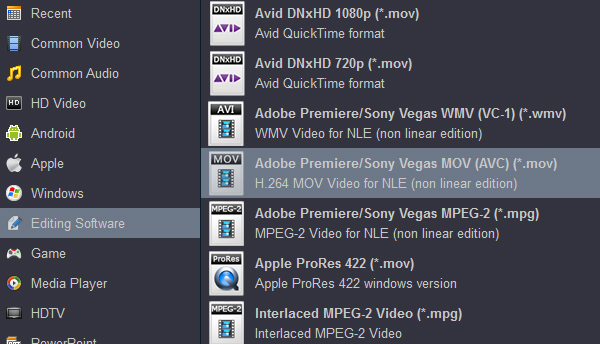
Tip: You can click "Settings" button to adjust output parameters as you want, such as resolution, bitrate, etc.
Step 3. Click Convert button to start transcoding MXF to MPEG-2 for Premiere Elements on Mac OS X.
Once the conversion completes, you can click "Open" to find the .MPG videos which can be imported to Premiere Elements 10/11/12/13 directly. You've done.
Additional Tips:
1. While importing MXF clips into the program for conversion, please make sure you have the entire MXF file structure as it saved on your camcorder (like a P2 Card). If you only have some loose .MXF clips, you files will have image only without audio.
2. This versatile MXF to Premiere Elements Converter can also export optimal formats for Avid MC, FCP, iMovie, etc editing programs. If you want to edit MXF media in Final Cut Pro, please choose the "Final Cut Pro > Apple ProRes 422 (*.mov)" as output; For iMovie or FCE, choose the "iMovie and Final Cut Express -> Apple InterMediate Codec (AIC) (*.mov)". For Avid MC, choose "Avid Media Composer > Avid DNxHD(*.mov)" as output format.
Useful tips:
How to spy on Galaxy S22 Ultra
How to spy on iPhone 13 Pro Max
Best Android spy app of 2022
No comments:
Post a Comment